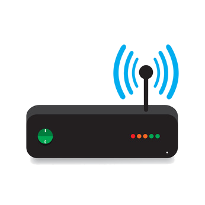
Granting yourself and your users the ability to step away from the desk to meet and collaborate can increase productivity.
When everybody can be on the network with their laptops or tablets, you can get even more done. However, store-bought commercial wireless routers aren’t really designed to handle the traffic your business needs, nor do they have the security in place to keep your activity safe.
SRS Networks offers complete wireless system deployment for California small and medium-sized businesses. By having a uniform wireless strategy implemented throughout your entire business, your users can access the Internet, and your intranet, regardless of their location in your office. There are a number of factors that require your attention before implementing a wireless solution, and SRS Networks can walk you through the process every step of the way.
Workplace Size
How much of your office needs wireless access?
Depending on the size of your business, your office could be a series of small rooms, an entire building, or a city block. Naturally, you want access to WiFi across the entire perimeter of your workplace. However, as one router may not be enough to handle all areas of your office, implementing a solution to this problem can be complicated. Another consideration is that routers often conflict with each other if they’re within range of one another, making it ideal for the setup process to be performed by a professional.
SRS Networks knows the ins and outs of how to set up wireless access across your organization’s entire office, including how to avoid discrepancies with both wiring and router specifications. Our trusted technicians know can quickly ascertain what kind of wireless routing solution would be best for you, and they’ll work around your requirements to ensure you get a wireless network that meets your business’s unique demands.
Number of Users
How many users need access to your WiFi?
A router only replicates a certain amount of bandwidth. This naturally controls the speed of your service. When more users are connected to a particular router, they consume more of the available bandwidth. The increased traffic can affect your business’s productivity, and potentially even disrupt your connection completely.
This is why it’s imperative that you understand the limitations that your routers have, and that you need to consider how many users will be accessing each one at any given time. SRS Networks can help your business optimize router deployment so that your users have consistent access to your WiFi at all times, increasing both productivity and efficiency.
Levels of Security
How strict should your login credentials be?
Last but not least, your organization needs to ensure optimal security on your wireless networks. Many threats, like viruses and malware, are capable of infiltrating unsecured WiFi networks and spread their infections like wildfire. This can put any and all devices that connect to your WiFi in danger; not to mention your organization’s data infrastructure.
When SRS Networks deploys a wireless solution, we make sure that it takes into account industry best practices to create the WiFi security you need to protect your network. You don’t want to rely on the default hardware-level firewall protection to keep your business’s network safe from threats. Our professional technicians know how best to keep your wireless networks safe, and we can educate your staff about best practices, too.
Get Started with Wireless Solutions Today
Don’t waste any more time.
Wired connections definitely have their places in the modern office, but today’s businesses need to come equipped with the secure mobility that an integrated wireless solution from SRS Networks can provide. To expand your connectivity and integrate increased productivity into your workplace, call us today at (831) 758-3636 and ask about our wireless solutions.
Wireless Network Integration Services by SRS Networks
A wireless network is a network that uses radio frequency waves to transmit data between devices. The network can be used for communication and collaboration between people or computers. A wireless network can be set up anywhere, as long as there is a clear line of sight between the transmitter and receiver. The transmitter is usually placed at one location, while the receiver is placed at another location.
There are several ways to set up a wireless network. One way is to use an Ethernet cable to connect two or more computers together. This method is not very effective if there are more than four computers in the network. Another method is to use a router. This device will receive data from all the computers in the network and then send the data to the Internet. However, this method requires that each computer has a direct connection to the Internet. If there is no direct connection to the Internet, the data will be lost during transmission.
Another way to set up a wireless network is to use a wireless adapter card. This device will receive data through the airwaves. There are many types of wireless adapters available today. Some are built into the motherboard of a computer. Others are external devices that plug into the computer’s USB port. Most wireless adapters have a limited range, but some have a very wide range. These wide ranges allow the user to move around the house and still be connected to the network.
If you want to set up a wireless network, it is important to buy a wireless adapter card that has a wide range. You also need to buy a wireless router to connect your network to the Internet. A wireless router will allow your network to connect to the Internet, even when you are not at home.
How To Set Up A Wireless Network
In this day and age, it is impossible to live without having access to a computer network. A wireless network is a great alternative to having to run wires throughout your home or office. It provides you with a means of connecting computers together in order to share files and resources. The beauty of wireless networking is that you can set up a network anywhere within range of your router. This allows you to connect your laptop to the network at any time without having to worry about running cables.
There are many different types of wireless networks. One of the most popular is the 802.11b wireless network. This is a high speed wireless network that operates at speeds of 11 Mbps. This is fast enough for most users and is also affordable. Another popular type of wireless network is the 802.11g wireless network. This type of network operates at speeds of 54 Mbps.
This is faster than the 802.11b network but it is still affordable. Finally, the 802.11a wireless network is the fastest of the three wireless networks available. This network operates at speeds of 54 MBps. This is not only faster than the other two wireless networks but it is also very expensive.
The process of setting up a wireless network is simple. First, you need to purchase a router. The router is the device that will allow all of the computers on the network to communicate with each other. You will also need to purchase an access point. This is the device that will allow computers to access the Internet. There are many different brands of routers and access points available.
Some of the more popular brands are Linksys, Dlink, Cisco, and Netgear. Once you have purchased the router and the access point, you will need to configure the router. This is the process of configuring the router to work with the access point. Once the router has been configured, you can begin installing the software on the computers on the network.
The process of configuring the router is relatively easy. First, you will need to determine what type of router you have. If you have a DSL modem, you will need to download the appropriate software for your router. If you have a cable modem, you will need to purchase a cable modem router. These devices can be purchased from many different retailers online.
Once you have downloaded the correct software for your router, you will need to install it on your computer. Once the software has been installed, you will need to connect the router to the access point. The access point will need to be connected to your DSL modem or your cable modem. This process should take less than five minutes. Once the router has been connected to the access point, you will be able to use the Internet through your computers.
You will find that wireless networking is a convenient way to connect all of your computers together. You can easily move your computer from one room to another without having to worry about running wires. Visit our website for any Network Security Services as well.
