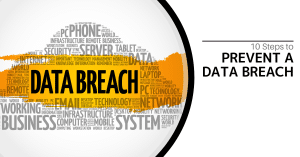Ransomware attacks can cripple your business. Learn How to Minimize Ransomware Damage with this comprehensive guide. Discover key strategies and best practices for prevention, detection, response, and recovery.
Ransomware attacks are a growing threat to individuals and organizations of all sizes. These malicious attacks encrypt your files, rendering them inaccessible until a ransom is paid. While preventing ransomware attacks is crucial, understanding how to minimize ransomware damage after an attack is equally important. This comprehensive guide provides actionable strategies and best practices to help you mitigate the impact of a ransomware attack and recover your data effectively. We’ll cover everything from preparation and detection to response and recovery, ensuring you’re well-equipped to handle this ever-evolving threat.
Table of Contents:
- Introduction: The Cost of Ransomware and Why Preparation is Key
- Preparing for a Ransomware Attack: Proactive Measures for Prevention and Mitigation
- Detecting a Ransomware Attack: Early Warning Signs and Incident Response
- Responding to a Ransomware Attack: Containment and Eradication
- Recovering from a Ransomware Attack: Data Restoration and Business Continuity
- FAQ: Frequently Asked Questions
Introduction: The Cost of Ransomware and Why Preparation is Key
Ransomware attacks can cripple businesses, disrupt operations, and lead to significant financial losses. The cost of an attack extends beyond the ransom demand itself, encompassing downtime, data recovery expenses, legal fees, and reputational damage. For example, the WannaCry attack in 2017 affected over 200,000 computers across 150 countries. Learning how to minimize ransomware damage is not just about recovering data; it’s about safeguarding your organization’s future. By implementing proactive measures and developing a robust incident response plan, you can significantly reduce the potential impact of an attack and ensure business continuity. This article will delve into the critical steps you need to take to prepare for, detect, respond to, and recover from a ransomware incident, equipping you with the knowledge and tools to minimize the damage.
Preparing for a Ransomware Attack: Proactive Measures for Prevention and Mitigation
The best defense against ransomware is a strong offense. Implementing proactive security measures is essential to prevent attacks and minimize potential damage. Here are some key preparation strategies to consider:
Regular Data Backups: Your Last Line of Defense
Backups are the cornerstone of any ransomware recovery strategy. Regular, reliable backups ensure that you can restore your data even if it becomes encrypted by ransomware.
-
3-2-1 Backup Rule: Follow the 3-2-1 backup rule: keep three copies of your data on two different types of storage media, with one copy stored offsite or in an isolated environment. Consider adding another step by having an immutable copy in cloud storage.
-
Automated Backups: Implement automated backup solutions to ensure consistent and reliable backups without manual intervention.
-
Test Restores: Regularly test your backup and restore procedures to verify their effectiveness and identify any potential issues.
-
Immutable Backups: Consider using immutable backups, which cannot be altered or deleted, even by ransomware.
Strong Security Awareness Training: Empowering Your Employees
Human error is a significant factor in many ransomware attacks. Security awareness training empowers your employees to identify and avoid phishing emails, malicious links, and other ransomware delivery methods.
-
Regular Training Sessions: Conduct regular training sessions to educate employees about the latest ransomware threats and best practices.
-
Phishing Simulations: Use phishing simulations to test employees’ awareness and identify areas for improvement.
-
Incident Reporting: Encourage employees to report suspicious emails or activities immediately.
-
Reinforce Best Practices: Emphasize the importance of strong passwords, avoiding suspicious links, and verifying email senders.
Robust Security Software: Layering Your Defenses
Implementing robust security software provides a multi-layered defense against ransomware attacks.
-
Antivirus and Anti-Malware Software: Install and maintain updated antivirus and anti-malware software on all endpoints.
-
Firewalls: Configure firewalls to block unauthorized access to your network.
-
Intrusion Detection and Prevention Systems (IDS/IPS): Implement IDS/IPS to detect and block malicious traffic.
-
Endpoint Detection and Response (EDR): Deploy EDR solutions to monitor endpoint activity and detect suspicious behavior.
Patch Management: Closing Security Gaps
Ransomware often exploits known vulnerabilities in software and operating systems. Regularly patching your systems is critical to close these security gaps.
-
Automated Patching: Implement automated patch management solutions to ensure timely patching of all systems.
-
Vulnerability Scanning: Conduct regular vulnerability scans to identify and address potential weaknesses.
-
Prioritize Critical Patches: Prioritize patching critical vulnerabilities that are known to be exploited by ransomware.
-
Test Patches Before Deployment: Test patches in a non-production environment before deploying them to production systems.
Network Segmentation: Limiting the Blast Radius
Network segmentation divides your network into smaller, isolated segments. This limits the potential spread of ransomware within your organization.
-
Segment Critical Assets: Segment your network to isolate critical assets, such as financial data and customer information.
-
Control Access Between Segments: Implement strict access controls between network segments to limit lateral movement by attackers. Apply the Principle of Least Privilege (PoLP).
-
Monitor Network Traffic: Monitor network traffic between segments for suspicious activity.
-
Implement Microsegmentation: Consider microsegmentation for granular control over access to individual workloads.
Strengthen Email Security and Filtering
Most ransomware is delivered through phishing emails, making robust email security critical.
-
Implement Email Filtering: Use advanced filtering solutions to identify and block malicious attachments, links, and sender impersonation attempts.
-
Use Anti-Phishing Solutions: Anti-phishing software can detect suspicious links, email impersonation, and spoofing to protect users from malicious emails.
-
Enable Attachment Scanning: Scan attachments before they reach users, particularly for executables, macros, or compressed files, as these are common delivery methods for ransomware.
Table: Ransomware Prevention Best Practices
| Practice | Description | Benefit |
|---|---|---|
| Regular Data Backups | Maintain up-to-date backups following the 3-2-1 rule, and test restores regularly. | Ensures data recovery without paying ransom; minimizes downtime. |
| Security Awareness Training | Educate employees to recognize and avoid phishing, malicious links, and suspicious attachments. | Reduces human error, a common entry point for ransomware. |
| Robust Security Software | Use antivirus, anti-malware, firewalls, and EDR solutions to create a multi-layered defense. | Provides real-time protection against known and emerging ransomware threats. |
| Patch Management | Regularly patch operating systems and applications to close known vulnerabilities. | Prevents ransomware from exploiting security weaknesses. |
| Network Segmentation | Divide networks into isolated segments with access controls and firewalls. | Limits ransomware spread, protecting critical assets if one segment is compromised. |
| Strengthen Email Security | Implement robust email filtering and anti-phishing solutions, and enable attachment scanning. | Blocks malicious emails, links, and attachments that deliver ransomware. |
Detecting a Ransomware Attack: Early Warning Signs and Incident Response
Early detection is crucial to how to minimize ransomware damage. The sooner you detect an attack, the sooner you can contain it and prevent further damage. Here are some key indicators of a ransomware attack and steps to take for incident response:
Monitoring for Suspicious Activity: Staying Vigilant
Implement robust monitoring solutions to detect unusual activity on your network and endpoints. Conduct comprehensive network traffic analysis by monitoring both internal and external traffic.
-
Monitor System Logs: Regularly review system logs for suspicious events, such as failed login attempts, unusual file modifications, and network traffic anomalies.
-
Alerting Systems: Configure alerting systems to notify you of suspicious activity in real-time.
-
User Behavior Analytics (UBA): Deploy UBA solutions to identify deviations from normal user behavior.
-
Threat Intelligence Feeds: Integrate threat intelligence feeds into your monitoring solutions to stay informed about the latest ransomware threats.
Recognizing Ransomware Symptoms: Knowing the Signs
Be aware of the common symptoms of a ransomware attack. Record important details about the attack such as the ransom note or new file extensions.
-
Encrypted Files: Files with unusual extensions or that are inaccessible.
-
Ransom Notes: Text files or pop-up messages demanding a ransom payment.
-
System Slowdown: Unusual system performance degradation.
-
Network Activity: Increased network activity, especially to unknown or suspicious destinations.
Activating Your Incident Response Plan: A Coordinated Approach
Having a well-defined incident response plan is critical for effectively responding to a ransomware attack. Ensure there is a plan in case of a ransomware infection.
-
Identify the Incident Response Team: Clearly define the roles and responsibilities of your incident response team. The team should be well equipped with the skills to contain the attack.
-
Contain the Attack: Isolate infected systems and network segments to prevent further spread.
-
Eradicate the Ransomware: Remove the ransomware from infected systems.
-
Recover Data: Restore data from backups or other recovery methods.
-
Find the trigger file(s).
-
Determine the attack style.
-
Table: Ransomware Detection and Response Measures
| Measure | Description | Benefit |
|---|---|---|
| Suspicious Activity Monitoring | Monitor system logs, network traffic, and user behavior for anomalies. | Early detection of ransomware activity, allowing for rapid response. |
| Ransomware Symptom Recognition | Be aware of telltale signs of ransomware, such as encrypted files and ransom notes. | Enables quick identification of an ongoing attack. |
| Incident Response Plan Activation | Execute a pre-defined plan outlining steps for containment, eradication, and recovery. | Provides a structured and efficient approach to managing the incident, minimizing damage. |
Responding to a Ransomware Attack: Containment and Eradication
The immediate response to a ransomware attack is critical to containing the damage. This involves isolating infected systems and eradicating the ransomware from your environment.
Isolating Infected Systems: Preventing Further Spread
The first step in responding to a ransomware attack is to isolate infected systems from the network to prevent the ransomware from spreading to other devices.
-
Disconnect Infected Devices: Immediately disconnect infected devices from the network, both wired and wireless connections. Disconnect all devices. Only in the event you are unable to disconnect devices from the network, power them down to avoid further spread of the ransomware infection.
-
Disable Network Shares: Disable network shares to prevent the ransomware from accessing and encrypting files on other devices.
-
Change Passwords: Change passwords for all user accounts, especially those that may have been compromised.
Identifying the Ransomware Variant: Understanding Your Enemy
Identifying the specific ransomware variant involved in the attack can help you understand its behavior and find potential decryption solutions.
-
Analyze Ransom Notes: Examine the ransom notes for clues about the ransomware variant.
-
Identify Encrypted File Extensions: Note the file extensions used by the ransomware to encrypt files.
-
Use Online Ransomware Identification Tools: Use online tools to identify the ransomware variant based on file extensions or ransom note content.
Eradicating the Ransomware: Removing the Threat
Once you’ve identified the ransomware variant, you need to remove it from infected systems.
-
Use Antivirus and Anti-Malware Software: Scan infected systems with updated antivirus and anti-malware software to remove the ransomware.
-
Manual Removal: In some cases, you may need to manually remove the ransomware from infected systems. This requires advanced technical skills and should only be performed by experienced professionals.
-
Rebuild Infected Systems: In severe cases, it may be necessary to rebuild infected systems from scratch.
Recovering from a Ransomware Attack: Data Restoration and Business Continuity
After containing and eradicating the ransomware, the next step is to recover your data and restore business operations.
Restoring Data from Backups: Your Primary Recovery Method
Restoring data from backups is the most reliable way to recover from a ransomware attack without paying the ransom.
-
Verify Backup Integrity: Before restoring data, verify the integrity of your backups to ensure they haven’t been compromised.
-
Restore to a Clean Environment: Restore data to a clean environment that is free of ransomware.
-
Restore Data Incrementally: Restore data incrementally to minimize the risk of re-infection.
Exploring Decryption Tools: A Potential Free Solution
In some cases, decryption tools may be available that can decrypt files without paying the ransom. Consult federal law enforcement regarding possible decryptors available.
-
Search for Decryption Tools: Search online for decryption tools specific to the ransomware variant that infected your systems.
-
Use Reputable Sources: Download decryption tools only from reputable sources, such as law enforcement agencies or cybersecurity vendors.
-
Test Decryption Tools: Test decryption tools on a small sample of encrypted files before attempting to decrypt your entire data set.
Deciding Whether to Pay the Ransom: A Difficult Decision
Paying the ransom is a difficult decision with significant risks. Resist the temptation to pay the ransom, as it does not guarantee that your data will be restored or that the attackers won’t strike again.
-
No Guarantee of Data Recovery: There is no guarantee that you will receive a decryption key after paying the ransom.
-
Funding Criminal Activity: Paying the ransom funds criminal activity and encourages future attacks.
-
Potential for Further Demands: Paying the ransom may make you a target for future attacks.
Post-Incident Analysis: Learning from the Experience
After recovering from a ransomware attack, it’s important to conduct a post-incident analysis to identify what went wrong and how to prevent future attacks. Document lessons learned during training simulations and actual attacks.
-
Review the Incident Response Plan: Evaluate the effectiveness of your incident response plan and identify areas for improvement.
-
Identify Vulnerabilities: Determine how the ransomware gained access to your systems and address any vulnerabilities that were exploited.
-
Improve Security Measures: Implement additional security measures to prevent future attacks.
-
Update Security Awareness Training: Update your security awareness training to address any gaps in employee knowledge.
FAQ: Frequently Asked Questions
Q: What is ransomware?
A: Ransomware is a type of malware that encrypts your files, rendering them inaccessible until you pay a ransom.
Q: What should I do if I suspect I’ve been infected with ransomware?
A: Immediately disconnect your device from the network, notify your IT department, and activate your incident response plan. Step 2: Turn off the infected device.
Q: Should I pay the ransom?
A: Paying the ransom is a difficult decision with significant risks. There’s no guarantee you’ll get your data back, and you’ll be funding criminal activity. Consider all other options before paying the ransom.
Q: How can I protect myself from ransomware?
A: Implement regular data backups, security awareness training, robust security software, patch management, and network segmentation.
Q: What is the 3-2-1 backup rule?
A: The 3-2-1 backup rule recommends keeping three copies of your data on two different types of storage media, with one copy stored offsite.
Q: What is an incident response plan?
A: An incident response plan is a documented set of procedures to follow in the event of a security incident, such as a ransomware attack.