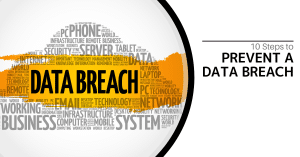Protect your sensitive data with our ultimate guide to secure file storage and transfers. Learn essential methods, best practices, and advanced techniques for businesses and individuals.
In today’s digital landscape, secure file storage and transfers are crucial for protecting sensitive data, whether you’re a business handling confidential client information or an individual safeguarding personal documents. Data breaches, unauthorized access, and compliance requirements make it essential to implement robust security measures. This comprehensive guide explores various methods, best practices, and advanced techniques for ensuring the security of your files, both at rest and in transit.
Table of Contents:
- Introduction: The Importance of Secure File Storage and Transfers
- What is Secure File Transfer?
- Common Secure Transfer Methods
- How to Transfer Files Safely
- Safe Email Attachment Practices
- Advanced File Transfer Security Techniques
- Common File Security Mistakes and How to Avoid Them
- Choosing the Right Secure File Storage and Transfer Tools
- Risks Associated with File Sharing and How to Mitigate Them
- FAQ: Frequently Asked Questions
Introduction: The Importance of Secure File Storage and Transfers
The digital age has brought unprecedented convenience in sharing and storing files. However, this ease comes with inherent risks. Sensitive data, if not properly secured, can fall into the wrong hands, leading to financial losses, reputational damage, legal repercussions, and supply chain attacks. Regulations such as GDPR, HIPAA, and PCI DSS mandate that organizations protect personal and sensitive data, making secure file storage and transfer solutions a top priority. This guide provides essential knowledge and actionable strategies to help you navigate the complexities of file security and ensure your data remains protected.
What is Secure File Transfer?
Secure file transfer ensures that files are sent safely without unauthorized access, interception, or tampering. The best methods use encryption to protect data both in transit and at rest. Secure file transfer is crucial for maintaining data integrity and confidentiality, especially when handling sensitive information. This is particularly important in corporate environments where organizations regularly handle personal and sensitive data.
Common Secure Transfer Methods
Several methods are available for secure file transfer, each offering different levels of security and convenience. Here are some of the most common methods:
-
SFTP (Secure File Transfer Protocol): Encrypts both the command and data, ensuring that all transferred information is secure. It operates over SSH (Secure Shell), creating an encrypted tunnel for data transmission. SFTP is compatible with various operating systems.
-
FTPS (File Transfer Protocol Secure): Adds a layer of encryption by using SSL (Secure Sockets Layer) or TLS (Transport Layer Security). FTPS allows users to encrypt the control channel and the data channel separately.
-
HTTPS (Hypertext Transfer Protocol Secure): A protocol used for secure communication over the internet, widely recognized for its use in secure websites. HTTPS encrypts data using SSL or TLS, ensuring that no one can read the file contents during the transfer. As of 2024, HTTPS is the most commonly used secure file transfer protocol.
-
Managed File Transfer (MFT): Provides an intermediary system, which may be a dedicated server within the organization’s facilities or a cloud-provided service. The file travels from the sender to the MFT repository, where it is strictly protected through access control measures, including encryption of the stored file.
-
VPN (Virtual Private Network): Creates a secure, encrypted connection between devices, making it particularly useful for remote workers who need to access company files securely.
Table: Secure File Transfer Methods
| Method | Description | Key Features |
|---|---|---|
| SFTP (Secure FTP) | A secure alternative to FTP that uses SSH to encrypt both the command and data during transfer. | Full data encryption, authentication via SSH keys or user credentials, compatibility with various OS. |
| FTPS (File Transfer Protocol Secure) | An extension of FTP that adds support for encryption via SSL or TLS, securing the data channel. | Encryption of data transferred between client and server, suitable for secure file transfers over networks. |
| HTTPS (Hypertext Transfer Protocol Secure) | An extension of HTTP that uses TLS/SSL to encrypt data exchanged between a web browser and a server. | Widely used for secure data exchange, online transactions, and communications; essential for maintaining privacy and security during online activities. |
| Managed File Transfer (MFT) | A file transfer platform that provides an intermediary system with dedicated servers or cloud-provided services for secure file storage and transfer. | Access control measures, encryption of stored files, isolation of sender’s and recipient’s systems, easier monitoring and tracking of repository and transfer usage. |
| VPN (Virtual Private Network) | A method to secure file transfers by creating a secure, encrypted connection between devices, often used by remote workers. | Secure, encrypted connection; effective for remote workers needing secure access to company files. |
How to Transfer Files Safely
To send files securely, follow these steps:
-
Choose a secure transfer method.
-
Encrypt files before sending.
-
Use strong passwords for file access.
-
Authenticate the recipient.
-
Send access details separately from the files.
-
Avoid sending sensitive information over public Wi-Fi.
Table: Steps for Safe File Transfer
| Step | Description | Benefit |
|---|---|---|
| Choose a Secure Transfer Method | Select a method that uses encryption, such as SFTP, FTPS, or HTTPS. | Ensures data is protected during transit. |
| Encrypt Files Before Sending | Use tools like WinRAR or 7-Zip to create password-protected archives. | Adds an additional layer of security, making it difficult for unauthorized users to access. |
| Use Strong Passwords | Create complex, unique passwords for file access. | Protects files from unauthorized access. |
| Authenticate the Recipient | Verify the recipient’s identity before sending the files. | Ensures files are sent to the intended user. |
| Send Access Details Separately | Send passwords or access details through a different channel than the files themselves. | Prevents interception of both the file and access credentials. |
Safe Email Attachment Practices
Attaching files to an email poses a risk, but you can enhance safety by following these practices:
-
Encrypt important attachments.
-
Use a secure email service.
-
Avoid writing sensitive information in the body of an email.
-
Double-check the recipient’s email address.
Advanced File Transfer Security Techniques
For organizations requiring enhanced security, consider implementing these advanced techniques:
-
End-to-End Encryption: Ensures that only the sender and the recipient can decrypt the files.
-
Multi-Factor Authentication (MFA): Adds an extra layer of security by requiring not only a password but also a second form of verification.
-
Regular Security Audits: Conduct thorough security audits to identify and address potential vulnerabilities.
-
Data Loss Prevention (DLP) Tools: Implement DLP tools to prevent sensitive data from leaving the organization’s control.
Common File Security Mistakes and How to Avoid Them
Many people make security mistakes that expose their data. Here are some common mistakes and how to avoid them:
-
Using weak passwords: Use a password manager to generate strong, unique passwords.
-
Forgetting to encrypt sensitive files: Enable automatic encryption.
-
Sending files over unsecured networks: Connect to VPNs on public Wi-Fi.
-
Not updating security software: Set up automatic security updates.
-
Sharing access information with the files: Send access details separately.
-
Poor password creation: Use a password manager.
Table: Common File Security Mistakes and Solutions
| Mistake | Solution | Benefit |
|---|---|---|
| Using Weak Passwords | Use a password manager to create strong, unique passwords. | Protects files from unauthorized access by making passwords difficult to guess or crack. |
| Forgetting to Encrypt Sensitive Files | Enable automatic encryption for all sensitive files. | Ensures that data remains unreadable to unauthorized users, even if intercepted during transfer. |
| Sending Files Over Unsecured Networks | Connect to VPNs when using public Wi-Fi. | Creates a secure, encrypted connection, preventing eavesdropping and data interception. |
| Not Updating Security Software | Set up automatic security updates for operating systems and applications. | Patches known vulnerabilities and protects against the latest threats. |
| Sharing Access Information with the Files | Send access details separately from the files. | Prevents interception of both the file and access credentials, reducing the risk of unauthorized access. |
Choosing the Right Secure File Storage and Transfer Tools
Selecting the right tools is essential for maintaining file security. Consider these options:
-
Proton Drive: Offers the best privacy and security with fully encrypted files and Swiss privacy laws.
-
IDrive: Provides excellent value with unlimited devices per account, full encryption, and fast upload speeds.
-
TitanFile: An enterprise-grade, award-winning file-sharing solution with top-tier security, including AES 256-bit encryption in transit, at rest, and end-to-end.
-
WeTransfer Pro: Offers password protection and encrypted links for quick file sharing.
-
Cloud Storage Services (Google Drive, Dropbox, OneDrive): Offer built-in encryption for file storage and transfer. Ensure the service you use provides both at-rest and in-transit encryption.
-
Managed File Transfer (MFT) Solutions: Such as IBM Sterling Secure File Transfer and Citrix ShareFile.
Risks Associated with File Sharing and How to Mitigate Them
File-sharing platforms are vulnerable to various security risks. Understanding these risks and implementing mitigation strategies is crucial:
-
Malware Infiltration: File-sharing platforms are often vulnerable to malware infiltration, including viruses, worms, and ransomware. Use multi-layered protection tools.
-
Data Breaches and Unauthorized Access: Files shared without adequate protection can be intercepted by unauthorized parties.
-
Lack of Encryption and Data Privacy: Many platforms lack robust encryption, leaving data vulnerable during transmission.
-
Insider Threats and Accidental Data Leaks: Employees may inadvertently share sensitive files with unauthorized individuals. Implement security awareness training and strict access controls.
-
Legal and Compliance Concerns: Failure to comply with regulations like GDPR and CCPA can result in legal repercussions.
-
Configuration Issues: Your server configuration governs access levels, encryption requirements, transfer alerts, authentication credentials and more.
-
Insider attacks: insider attacks is growing every year.
-
Bypassing firewalls: Some software requires bypassing firewalls, creating opportunities for cyberattacks.
Table: File-Sharing Risks and Mitigation Strategies
| Risk | Mitigation Strategy |
|---|---|
| Malware Infiltration | Implement multi-layered protection tools, including antivirus software, firewalls, and intrusion detection systems. |
| Data Breaches and Unauthorized Access | Implement strong encryption techniques, enforce strict access controls, and regularly monitor file-sharing activity. |
| Lack of Encryption and Data Privacy | Prioritize platforms that prioritize data encryption, adhere to stringent privacy policies, and offer end-to-end encryption. |
| Insider Threats and Data Leaks | Implement security awareness training programs, enforce strict access controls, and monitor employee behavior. |
| Legal and Compliance Concerns | Implement robust compliance frameworks, regularly audit file-sharing practices, and ensure adherence to data protection regulations such as GDPR and CCPA. |
FAQ: Frequently Asked Questions
Q: What is secure file transfer?
A: Secure file transfer is the process of sending data between systems or networks while keeping it safe from unauthorized access, interception, and tampering.
Q: What are the most common secure file transfer methods?
A: The most common methods include SFTP, FTPS, HTTPS, and Managed File Transfer (MFT).
Q: How can I ensure my email attachments are secure?
A: Encrypt important attachments, use a secure email service, avoid writing sensitive information in the body of an email, and double-check the recipient’s email address.
Q: What are some common file security mistakes?
A: Common mistakes include using weak passwords, forgetting to encrypt files, sending files over unsecured networks, and not updating security software.
Q: What is end-to-end encryption?
A: End-to-end encryption ensures that only the sender and the recipient can decrypt the files, providing the highest level of security.
Q: How can I protect against insider threats when sharing files?
A: Implement security awareness training programs, enforce strict access controls, and monitor employee behavior to mitigate insider threats.
Q: What is the 3-2-1 backup rule, and why is it important for file security?
A: Store copies of data in 3 locations in case one location fails. Have the 2 of the locations on different storage media, such as a hard drive or the cloud. Store at least 1 copy of data offsite in a separate environment.