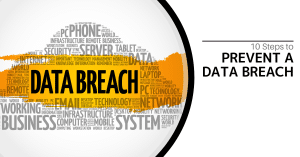You have almost definitely gotten a considerable quantity of spam if you have an e-mail account. Spam email, whether it’s bulk mailings from corporations, emails from lists you haven’t signed up for, or just plain junk from someone you don’t know, is inconvenient at best and possibly dangerous at worst, especially these days when thieves prey on the weak.
You may take a few precautions to avoid getting phishing emails in your inbox.
How to Protect Yourself Against Spam Email
Although you won’t be able to eliminate undesirable messages, you may minimize the quantity of spam you get and empty your inbox so that the emails you want to read take precedence.
- Be mindful about disclosing your email address.
Consider your email address to be a precious piece of personal data. You don’t want it to get into the hands of just anybody. So keep it secret and avoid posting it in public venues such as message boards or disclosing it on websites of dubious validity.
- Make use of a disposable email account
If you need to enter an email address to use a site but don’t want it to know your real email address, create a throwaway account from a service like TempMail to protect your real account. Blur, a free Chrome, and Firefox plugin is another fantastic option for keeping your true address concealed.
- Set up email filters to catch spam as soon as it arrives.
You can normally set up email filters in your email client to automatically route messages with a given subject line or from a specified sender to a garbage folder or even your trash folder, depending on your email software. Examine your client’s user guide to find out how to intelligently train its spam-detection and-removal filters. You should also repair it if your client wrongly classifies a message as spam.
- You should block the senders of spam emails you receive.
With varying degrees of success, this phase can be completed. Because spammers frequently utilize false email addresses that change with each mailing. You may notice that spam emails persist even after you block the sender. If you discover that you’re receiving messages from the same address again, you may block it in your email program, which should prevent it from reaching your inbox.
To understand how to block emails in Gmail, see this article. See our post on how to block AOL emails for more information. Read our post here to discover how to ban emails on Yahoo. To understand how to block emails from certain senders in Microsoft Outlook, see this article. You may also block emails on your iCloud account to prevent spam emails from arriving.
- Never respond to a scam email.
While it’s tempting to send an angry rant or even a request to be permanently deleted from their contact list in response to a spam email, this seldom works. Because the sender is now aware that your account is active, you may get even more spam.
- Do not click on any links in scam emails or make any purchases.
It may not be obvious, but if a message looks to be spam, it almost definitely is. Even if it looks to provide a mechanism to unsubscribe from the mailing list, don’t be enticed to buy anything from one or click on any links in the message. This might allow spammers to acquire access to your personal information. They can share your address with other firms, resulting in even more spam.
- If everything else fails, think about getting a new email address.
If you feel that the amount of spam email messages are out of control and that the procedures outlined above aren’t working, it may be time to consider acquiring a new email account.