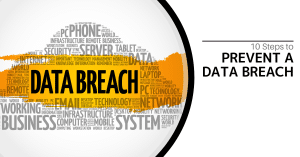It’s only too common that, even as the screens on our mobile devices increase in size, the text displayed on them can be difficult to read. Fortunately, there is a way to fix this. Let’s go over the process involved in changing the size of the text your smartphone displays.
Changing Text Size on Android
The Android OS has a few options available to help you adjust the size of the text it displays:
- In Settings, select Display and then Font size. You’ll then be able to adjust your font size through the use of a slider.
- You can also set your text to be displayed in bold, by accessing Settings, Accessibility, Text and display, and then activating Bold text through the toggle switch.
Keep in mind, these are the processes for stock Android. Other phone manufacturers, like Samsung and their Galaxy line, will tweak the process somewhat.
On a Galaxy device, for instance, Settings leads to Display, where you’ll find the option Font size and style.
Some applications will also offer native settings to alter text size, so you may need to explore the settings for these different applications individually.
Changing Text Size on iOS
If you’re carrying an iPhone, you can follow a pretty straightforward process to change the size of your display’s text.
- In Settings, choose Accessibility and then Display & Text size. Out of the options, your best bet will likely be to select Larger Text.
- You can also adjust your text size via the slider, with more options available through the Larger Accessibility Sizes toggle. This slider will control all applications that support Dynamic Type.
In addition to this, you can also set it so that your Control Center allows you to also adjust Text Size, specifying whether it applies to everything on your phone, or a specific application.
Hopefully, this tip will help keep you from experiencing some eye strain. Keep checking back for more tips, as well as other useful IT information and best practices.