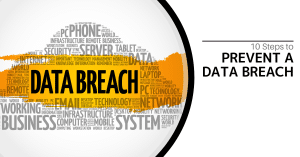Learn 10 crucial steps to prevent a data breach and safeguard your sensitive data. This comprehensive guide covers everything from strong passwords and software updates to employee training and incident response planning.
Data breaches are a significant threat to organizations of all sizes, potentially resulting in financial losses, reputational damage, and legal liabilities. Implementing a robust data security strategy is essential to protect sensitive information and maintain the trust of your customers and stakeholders. This article outlines 10 steps to prevent a data breach, providing actionable strategies and best practices to strengthen your defenses and minimize your risk.
Table of Contents:
- Introduction: Understanding the Data Breach Threat
- Use Strong Passwords
- Update Your Software Regularly
- Train Your Employees on Cybersecurity
- Use Encryption to Protect Data
- Limit Access to Sensitive Data
- Create Regular Data Backups
- Implement a Firewall
- Be Cautious with Emails
- Secure Your Wi-Fi Network
- Develop an Incident Response Plan
- FAQ: Frequently Asked Questions
Introduction: Understanding the Data Breach Threat
A data breach is a security incident where sensitive, protected, or confidential data is copied, transmitted, viewed, stolen, or used by an individual unauthorized to do so. These breaches can stem from various sources, including cyberattacks, insider threats, and human error. Understanding the threat landscape and implementing proactive measures is crucial for organizations to safeguard their valuable data assets. By following these 10 steps to prevent a data breach, businesses can significantly reduce their vulnerability and protect their reputation.
Use Strong Passwords
Strong passwords are the first line of defense against unauthorized access. Implementing robust password policies is crucial for protecting your accounts and data.
-
Password Complexity: Use a combination of uppercase and lowercase letters, numbers, and special characters.
-
Password Length: Require a minimum password length to increase complexity.
-
Password Uniqueness: Don’t use the same password across multiple accounts.
-
Password Changes: Require regular password changes (every 60-90 days).
-
Password Managers: Use password managers to generate, securely store, and manage complex passwords.
-
Multi-Factor Authentication (MFA): Add an extra layer of security by requiring additional verification (e.g., text message code, authentication app) along with your password.
Table: Password Best Practices
| Practice | Description | Benefit |
|---|---|---|
| Password Complexity | Use a mix of uppercase/lowercase letters, numbers, and special characters. | Makes passwords harder to guess or crack. |
| Password Length | Use a minimum password length of 12 characters (or longer). | Increases the number of possible password combinations. |
| Password Uniqueness | Avoid reusing the same password across multiple accounts. | Prevents attackers from gaining access to multiple accounts if one password is compromised. |
| Password Changes | Change passwords regularly (every 60-90 days). | Limits the window of opportunity for attackers if a password is compromised. |
| Password Managers | Use a password manager to generate and securely store complex passwords. | Simplifies password management and reduces the risk of using weak or reused passwords. |
| Multi-Factor Authentication | Enable MFA whenever possible (e.g., text message code, authentication app). | Adds an extra layer of security, even if a password is compromised. |
Regular software updates are essential for patching security vulnerabilities and protecting against cyber threats.
-
Operating Systems: Keep your operating systems up to date with the latest security patches.
-
Applications: Update all applications, including web browsers, plugins, and productivity software.
-
Security Software: Ensure that your antivirus, anti-malware, and firewall software are up to date.
-
Automated Updates: Enable automatic updates to ensure that your devices and systems automatically receive the latest security patches.
Table: Software Update Recommendations
| Software Category | Recommendation | Rationale |
|---|---|---|
| Operating Systems | Enable automatic updates and install security patches as soon as they are available. | Patches known vulnerabilities that attackers can exploit. |
| Applications | Regularly update all applications, including web browsers and plugins. | Addresses security flaws and improves overall system security. |
| Security Software | Ensure that antivirus, anti-malware, and firewall software are up to date. | Protects against the latest threats and provides real-time security. |
Employees are often the first line of defense against cyberattacks. Providing comprehensive cybersecurity training is crucial for empowering them to identify and respond to threats effectively.
-
Phishing Awareness: Teach employees how to identify and avoid phishing emails, suspicious links, and other social engineering tactics.
-
Data Handling Procedures: Train employees on proper data handling procedures, including data usage guidelines, password policies, and alerting stakeholders to common threats.
-
Incident Reporting: Encourage employees to report suspicious activity or potential security incidents immediately.
-
Regular Training Sessions: Conduct regular training sessions to reinforce best practices and keep employees up to date on the latest threats.
Table: Essential Employee Cybersecurity Training Topics
| Topic | Description | Benefit |
|---|---|---|
| Phishing Awareness | Training to recognize and avoid phishing emails, spear-phishing attempts, and other email-based attacks. | Reduces the likelihood of employees falling victim to phishing scams, which are a common cause of data breaches. |
| Password Security | Training on creating strong passwords, using password managers, and enabling multi-factor authentication. | Strengthens password security and reduces the risk of unauthorized access due to weak or compromised passwords. |
| Data Handling Procedures | Training on proper data handling procedures, including storing, accessing, and sharing sensitive data. | Ensures that employees handle data responsibly and in accordance with security policies, reducing the risk of accidental data leaks. |
| Social Engineering | Training to recognize and avoid social engineering tactics, such as pretexting and baiting. | Helps employees to avoid being manipulated into divulging sensitive information or granting unauthorized access. |
Use Encryption to Protect Data
Encryption is a cybersecurity practice that transforms sensitive data into a secure format, rendering it unreadable to unauthorized users.
-
Data at Rest: Encrypt sensitive data stored on computers, servers, and storage devices.
-
Data in Transit: Encrypt data transmitted over networks, including email communications and file transfers.
-
Encryption Algorithms: Select the most suitable encryption methods to safeguard your information.
-
Wi-Fi Encryption: Use a strong password on your Wi-Fi and do not leave the default password on. Update your Wi-Fi password frequently.
Limit Access to Sensitive Data
Restricting access to sensitive data minimizes the attack surface and reduces the risk of insider threats.
-
Principle of Least Privilege: Only give people access to the data they need for their work.
-
Role-Based Access Control (RBAC): Implement RBAC to grant access based on job roles and responsibilities.
-
Access Reviews: Regularly review and audit access permissions to ensure they are appropriate and up to date.
-
Elevated Access Policies: Create policies regarding elevated access levels, and be sure to audit them regularly.
Create Regular Data Backups
Regular data backups are essential for business continuity and disaster recovery. In the event of a data breach, backups allow you to restore your data and minimize downtime.
-
3-2-1 Rule: Follow the 3-2-1 backup rule: keep three copies of your data on two different types of storage media, with one copy stored offsite.
-
Automated Backups: Implement automated backup solutions to ensure consistent and reliable backups without manual intervention.
-
Test Restores: Regularly test your backup and restore procedures to verify their effectiveness.
-
Secure Backup Location: Keep backup copies in a safe location.
Implement a Firewall
A firewall acts like a gatekeeper for your computer, monitoring and controlling incoming and outgoing network traffic.
-
Hardware Firewalls: Use hardware firewalls to protect your network perimeter.
-
Software Firewalls: Enable software firewalls on individual devices.
-
Firewall Rules: Configure firewall rules to block unauthorized access and malicious traffic.
-
Regular Updates: Regularly update firewall software to counteract emerging threats.
Be Cautious with Emails
Email is a common vector for data breaches. Be cautious with emails, especially those from unknown senders.
-
Avoid Suspicious Emails: Don’t open emails from people you don’t know.
-
Verify Links: Never click on links unless you are sure that they are safe.
-
Attachment Scanning: Scan attachments for viruses and malware before opening them.
-
Email Encryption: Encrypt sensitive data sent by email.
Secure Your Wi-Fi Network
Securing your Wi-Fi network is essential to prevent unauthorized access and protect your data.
-
Strong Password: Use a strong password on your Wi-Fi network.
-
WPA3 Encryption: Set up WiFi with WPA3 encryption.
-
Default Password: Do not leave the default password on your router.
-
Password Updates: Update your Wi-Fi password frequently.
-
Separate guest network: Offer visitors a separate network from your main, internal network
Develop an Incident Response Plan
Prepare a plan in case of a data breach. Know whom to contact and what you should do. Do a practice drill so you are ready if there is an intrusion.
-
Identify Key Personnel: Designate an incident response team with clear roles and responsibilities.
-
Define Response Procedures: Outline steps for containing the breach, eradicating the threat, and recovering data.
-
Notification Protocols: Establish protocols for notifying affected parties, including customers, regulators, and law enforcement.
-
Practice and refine: Train to the plan
Table: Components of an Effective Incident Response Plan
| Component | Description | Purpose |
|---|---|---|
| Incident Response Team | A designated team with clear roles and responsibilities for handling security incidents. | Ensures a coordinated and efficient response to data breaches. |
| Incident Detection Procedures | Protocols for identifying and reporting potential security incidents. | Enables early detection of data breaches and minimizes the time to respond. |
| Containment Strategies | Steps to isolate affected systems, prevent data exfiltration, and limit the spread of the breach. | Prevents further damage and protects sensitive data. |
| Eradication Procedures | Methods for removing malware, patching vulnerabilities, and securing compromised systems. | Eliminates the threat and prevents future attacks. |
| Recovery Procedures | Processes for restoring data from backups, recovering systems, and resuming normal operations. | Minimizes downtime and ensures business continuity. |
FAQ: Frequently Asked Questions
Q: What is a data breach?
A: A data breach is a security incident where sensitive, protected, or confidential data is accessed, copied, transmitted, viewed, stolen, or used by an unauthorized individual.
Q: Why is it important to prevent data breaches?
A: Preventing data breaches is crucial for protecting sensitive information, maintaining customer trust, avoiding financial losses, and complying with legal and regulatory requirements.
Q: What are the key steps to prevent a data breach?
A: The key steps include using strong passwords, updating software regularly, training employees, using encryption, limiting access to data, creating regular data backups, implementing a firewall, being cautious with emails, securing your Wi-Fi network, and developing an incident response plan.
Q: What is multi-factor authentication (MFA)?
A: MFA adds an extra layer of security by requiring additional verification (e.g., text message code, authentication app) along with your password.
Q: What is the 3-2-1 backup rule?
A: The 3-2-1 backup rule recommends keeping three copies of your data on two different types of storage media, with one copy stored offsite.
Q: What should I do if I suspect a data breach?
A: Immediately activate your incident response plan, isolate affected systems, notify your IT department, and begin investigating the incident.
Q: How can security awareness training help prevent data breaches?
A: Security awareness training educates employees about the latest threats and best practices, empowering them to identify and avoid phishing emails, malicious links, and other social engineering tactics.