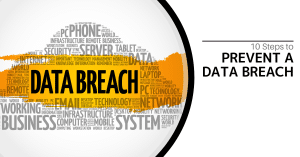Tech-savvy workspaces boost office productivity by integrating advanced technologies. They streamline tasks and enhance collaboration among employees.
Modern offices leverage technology to create efficient and dynamic work environments. Tools like cloud computing, project management software, and communication platforms simplify workflow and reduce manual tasks. Employees can focus on high-value activities, driving innovation and productivity. Smart office solutions, such as IoT devices and automated systems, further enhance efficiency.
These technologies enable seamless collaboration, even in remote settings. A tech-savvy workspace also improves employee satisfaction by providing flexible and intuitive tools. Investing in advanced technology is crucial for businesses aiming to stay competitive and maximize productivity.

Credit: www.facebook.com
Introduction To Tech-savvy Workspaces
Tech-savvy workspaces use modern technology to boost productivity. Offices now have smart tools to help employees work better. These tools make tasks easier and faster.
Employees enjoy these new tools. They find their work more interesting. The right technology can change the whole office environment.
Modern Office Trends
Modern offices use the latest gadgets and software. They have smart desks, digital boards, and high-speed internet. These tools help employees do their jobs well.
Offices also use cloud storage for easy file sharing. This makes teamwork smoother. No one needs to search for files anymore.
Many offices now have flexible workspaces. Employees can choose where they want to work. This makes them feel more comfortable and productive.
Importance Of Technology In The Workplace
Technology helps employees work faster and smarter. It reduces the time needed for tasks. This means employees can focus on important work.
Communication tools like Slack and Zoom keep teams connected. They make it easy to share ideas and updates.
Technology also helps in managing projects. Tools like Trello and Asana keep track of tasks. This ensures everyone knows what to do.
Automation is another big benefit. Automated tools handle repetitive tasks. This saves time and reduces errors.
Security is better with technology. Offices use advanced systems to protect data. This keeps information safe from hackers.

Credit: thetechnologypress.com
Smart Office Design
Smart office design boosts productivity and well-being. By integrating technology, offices become efficient and comfortable. This section explores two key elements: ergonomic furniture and flexible workstations.
Ergonomic Furniture
Ergonomic furniture supports the body and reduces strain. It includes chairs, desks, and accessories. Ergonomic chairs support the back and encourage good posture. Adjustable desks allow sitting or standing positions. This flexibility reduces fatigue and boosts energy levels.
Here are some key features of ergonomic furniture:
- Adjustable height
- Lumbar support
- Comfortable padding
- Swivel base
A well-designed ergonomic workspace can lead to fewer health issues. This includes reduced back pain and improved overall well-being. Happy employees are productive employees.
Flexible Workstations
Flexible workstations adapt to different tasks and needs. They include movable desks, partition walls, and modular setups. These workstations support both individual and collaborative work. This flexibility allows for quick changes in work style.
Benefits of flexible workstations:
- Encourage teamwork
- Boost creativity
- Support various work styles
- Optimize space usage
Flexible workstations can be reconfigured easily. This ensures the workspace meets current needs. It also allows for future growth and changes in work habits.
| Feature | Ergonomic Furniture | Flexible Workstations |
|---|---|---|
| Adjustability | High | High |
| Support | Physical support | Task support |
| Configuration | Fixed but adjustable | Modular and movable |
Combining ergonomic furniture with flexible workstations creates a smart office. It enhances productivity and employee satisfaction. The right design can transform any workspace into a hub of efficiency.
Advanced Communication Tools
In today’s fast-paced world, advanced communication tools are essential in tech-savvy workspaces. These tools help teams stay connected and boost office productivity. From video conferencing solutions to instant messaging platforms, technology has revolutionized the way we communicate at work.
Video Conferencing Solutions
Video conferencing solutions have become a cornerstone in modern offices. They allow teams to connect face-to-face without being in the same room. This saves time and travel costs.
Popular tools like Zoom, Microsoft Teams, and Google Meet offer high-quality video and audio. These tools also have features like screen sharing and recording.
- Zoom: Known for its reliability and ease of use.
- Microsoft Teams: Integrates well with other Office 365 tools.
- Google Meet: Easy to join meetings via Google Calendar.
Using these tools, teams can conduct virtual meetings, webinars, and training sessions. This helps keep everyone on the same page.
Instant Messaging Platforms
Instant messaging platforms are a game-changer for office communication. They provide a quick and efficient way to exchange information.
Popular platforms include Slack, Microsoft Teams Chat, and WhatsApp Business.
- Slack: Great for organizing conversations by channels.
- Microsoft Teams Chat: Seamlessly integrates with other Microsoft tools.
- WhatsApp Business: Ideal for quick, mobile-friendly communication.
These tools support file sharing, voice messages, and even video calls. They allow for real-time communication, making collaboration much easier.
Features like threaded conversations and integrations with other apps enhance their utility.
| Platform | Key Features |
|---|---|
| Slack | Channels, Integrations, File Sharing |
| Microsoft Teams Chat | Office 365 Integration, File Sharing, Video Calls |
| WhatsApp Business | Mobile-Friendly, Voice Messages, Quick Replies |
By leveraging these instant messaging platforms, companies can enhance internal communication and speed up decision-making processes.
Collaborative Software
In today’s fast-paced world, collaborative software is essential for office productivity. These tools enhance teamwork, streamline communication, and improve workflow efficiency.
Project Management Tools
Project management tools are vital for tracking tasks and deadlines. They help teams stay organized and meet goals.
- Trello: Uses boards, lists, and cards for project tracking.
- Asana: Allows task assignments and progress monitoring.
- Jira: Ideal for agile project management and bug tracking.
These tools allow for clear role assignments and progress visibility. Teams can easily collaborate and communicate within these platforms.
Cloud Storage Solutions
Cloud storage solutions are crucial for data accessibility and security. They allow team members to access files from anywhere.
- Google Drive: Offers file storage and sharing with real-time editing.
- Dropbox: Provides easy file synchronization across devices.
- OneDrive: Integrates with Microsoft Office for seamless document management.
These solutions enhance collaboration by enabling file sharing and version control. Team members can work on the same documents simultaneously, ensuring up-to-date information.
Automating Routine Tasks
Technology is revolutionizing our workplaces by automating routine tasks. This enhances productivity and allows employees to focus on more strategic activities. Let’s explore how scheduling software and automated reporting contribute to this transformation.
Scheduling Software
Scheduling software is a game-changer for managing daily tasks. It eliminates the need for manual scheduling, reducing errors and saving time. Employees can see their tasks in real-time, ensuring everyone stays on track.
Some benefits of scheduling software include:
- Real-time updates
- Automated reminders
- Conflict resolution
This software often integrates with other tools, improving workflow and communication. For example, Google Calendar syncs with project management tools like Trello.
Automated Reporting
Automated reporting simplifies data collection and analysis. It generates reports without manual input, providing accurate insights swiftly. This allows managers to make informed decisions quickly.
Key features of automated reporting include:
- Real-time data analysis
- Customizable templates
- Scheduled report generation
These features help in tracking performance and identifying trends. For instance, sales teams can use automated reports to monitor sales metrics daily.
Below is a comparison table of manual vs. automated reporting:
| Aspect | Manual Reporting | Automated Reporting |
|---|---|---|
| Time Taken | Hours | Minutes |
| Error Rate | High | Low |
| Data Accuracy | Variable | Consistent |
Automating these routine tasks not only enhances productivity but also boosts employee morale. Workers can focus on creative and strategic tasks, driving innovation and growth.
Enhancing Security
In today’s tech-savvy workspaces, security is a top priority. Advanced technology ensures that sensitive data and resources remain safe. Enhanced security measures help maintain productivity and trust within the office environment.
Data Encryption
Data encryption is crucial for protecting information. It converts data into a secure code that only authorized users can access. This method prevents unauthorized access, keeping sensitive information safe.
- Protects sensitive information
- Prevents unauthorized access
- Ensures data integrity
Encryption is essential for emails, files, and communications. It ensures that only intended recipients can read the information. This is vital for maintaining confidentiality and trust.
Access Control Systems
Access control systems regulate who can enter specific areas. They use advanced technology to manage access rights. This ensures that only authorized personnel can access sensitive areas.
| Technology | Function |
|---|---|
| Key Cards | Grant access to authorized users |
| Biometrics | Use fingerprints or facial recognition |
| PIN Codes | Require a unique code for entry |
These systems ensure that sensitive areas remain secure. They also track who enters and exits, providing an audit trail. This helps in maintaining high security standards in the workplace.
Promoting Remote Work
The modern office has evolved. Today, remote work is a significant trend. With the help of technology, employees can work from anywhere. This flexibility boosts productivity and job satisfaction. Let’s explore how tech tools make remote work effective.
Remote Access Tools
Remote access tools allow employees to connect to office systems from home. Tools like VPNs and cloud services play a key role.
- VPNs (Virtual Private Networks): VPNs provide secure access to the company network. Employees can access files and applications safely.
- Cloud Services: Cloud platforms like Google Drive and Dropbox store files online. This enables easy sharing and collaboration.
These tools ensure employees have everything they need. They can work as if they are in the office.
Virtual Team Building
Maintaining team spirit is crucial for remote work. Virtual team building activities keep teams connected.
- Online Meetings: Use tools like Zoom and Microsoft Teams. These platforms allow face-to-face interactions.
- Virtual Coffee Breaks: Schedule casual meetups. This helps in building relationships.
- Team Challenges: Engage in online games or quizzes. This fosters team bonding.
Effective virtual team building creates a sense of unity. It ensures that the team works well together.
Sustainability Through Technology
Technology is revolutionizing workspaces, making them smarter and more sustainable. Sustainable technology reduces environmental impact and boosts office productivity. Let’s explore how tech-savvy workspaces achieve sustainability through energy-efficient devices and paperless workflows.
Energy-efficient Devices
Energy-efficient devices play a crucial role in reducing power consumption. Modern offices use smart lighting systems that adjust based on natural light. These systems save energy and create a pleasant work environment.
Smart thermostats are another great example. They learn employees’ schedules and adjust temperatures accordingly. This technology reduces energy waste and keeps the office comfortable.
The use of energy-efficient computers and monitors also contributes to a greener office. These devices consume less power, helping to lower electricity bills and carbon footprint.
| Device | Energy Efficiency |
|---|---|
| Smart Lighting | Adjusts based on natural light |
| Smart Thermostats | Learns schedules, adjusts temperatures |
| Energy-Efficient Computers | Consumes less power |
Paperless Workflows
Switching to paperless workflows greatly reduces waste and improves efficiency. Digital documents are easier to store, search, and share.
Using cloud storage allows teams to access files anytime, from anywhere. This reduces the need for physical storage space and minimizes paper usage.
Electronic signatures eliminate the need for printing, signing, and scanning documents. This not only saves paper but also speeds up processes.
- Digital documents
- Cloud storage
- Electronic signatures
Implementing online collaboration tools fosters teamwork without the need for printed materials. These tools streamline communication and project management.
Paperless billing and invoicing further contribute to sustainable practices. Businesses can send and receive payments digitally, reducing paper waste.
- Online collaboration tools
- Paperless billing and invoicing
Future Trends In Office Technology
The future of office technology is exciting. It promises to transform how we work. Future trends in office technology focus on increasing productivity. These innovations make tasks easier and faster. Below, we explore two major trends: Artificial Intelligence and Virtual Reality Workspaces.
Artificial Intelligence
Artificial Intelligence (AI) is revolutionizing workplaces. It handles repetitive tasks with precision. AI can analyze data quickly. This helps in making better decisions. Employees can focus on creative tasks.
AI also offers virtual assistants. These assistants manage schedules and reminders. They even automate emails. AI improves customer service through chatbots. These bots provide instant responses. This leads to higher customer satisfaction.
Benefits of AI in the workplace:
- Automates routine tasks
- Enhances data analysis
- Improves decision-making
- Offers virtual assistants
- Boosts customer service
Virtual Reality Workspaces
Virtual Reality (VR) is another game-changer. It creates immersive work environments. Employees can collaborate in virtual spaces. This is especially useful for remote teams.
VR also offers training simulations. These simulations are realistic and safe. Employees can practice skills without risks. VR meetings are more engaging. They feel like face-to-face interactions.
Advantages of VR in offices:
- Enhances remote collaboration
- Provides realistic training simulations
- Makes meetings more engaging
- Reduces travel costs
- Improves team interaction
Incorporating these technologies leads to more efficient workspaces. They help in saving time and resources. These trends are shaping the future of work.

Credit: www.tvgconsulting.com
Frequently Asked Questions
How Does Technology Increase Productivity In The Workplace?
Technology streamlines tasks and automates processes, saving time and reducing errors. It enhances communication and collaboration among team members. Access to data and analytics helps in making informed decisions quickly. Cloud solutions enable remote work, ensuring flexibility and continuity. Overall, technology boosts efficiency and productivity significantly.
What Is One Company That Has Used Technology To Increase Its Productivity?
Amazon uses advanced technology, like AI and automation, to boost productivity and streamline operations. Their warehouses employ robots for efficiency.
How To Use Technology For Office Work?
Use productivity apps for task management. Utilize cloud storage for file sharing. Communicate via video conferencing tools. Automate repetitive tasks with software. Secure data with encryption.
How To Reduce Technology Distractions For A More Productive Workspace?
Turn off notifications. Set specific times for checking emails. Use apps that block distracting websites. Keep your workspace organized. Prioritize tasks with to-do lists.
Conclusion
Embracing technology in workspaces boosts productivity and efficiency. Modern tools streamline tasks and improve communication. Investing in tech-savvy solutions is essential. Enhanced collaboration and automation lead to better outcomes. Stay ahead by integrating advanced tech into your office environment. This ensures sustained growth and a competitive edge.